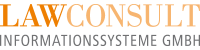On the podium
Years after our own commitment to the NJW (NJW-CoR), publicly appointed and sworn IT experts put 20 programs for lawyers under the microscope in a major comparative test. They ranked Syndikus among the three best products.
Because of the common basis, this applies to both versions. Arguments that clearly speak for SYNDIKUS.
ARGUMENTS FOR SYNDIKUS
Your decision criteria
Cost savings
SYNDIKUS is very user-friendly. You save costs. It is so clearly structured that right from the start you spend less than with many other products. Shorter training costs save twice: on the one hand they cost money and on the other hand the time in which work cannot be done.
Efficiency increase
You achieve maximum efficiency with SYNDIKUS. This was probably the most important aspect for the numerous users who opted for the system: With "top performance in efficiency", the experts put it in a nutshell.
Security
In the area of contract management, we reliably take over the monitoring of contract terms and other contract processes, among other things. In the case of documents, encryption creates security, and in the case of rights, the sophisticated, globally valid, strong authorization concept.
State of the art technology
SYNDIKUS is a multi-talent. Read below more about the technical background and the system requirements.
Competent service
Last but not least, you should always be able to expect competence in answering your questions, both during training and afterwards during operational work.
Our friendly hotline will help you with any questions you may have about the program. We designed and programmed the software. Therefore, it is best to get the answers to operating questions directly from us.
Besides, you save yourself expensive waiting loops at a call center. It is better to contact us directly as the manufacturer!

LOOK & FEEL
Clear surfaces
Structured thinking is reflected in structured concepts. A tidy interface is also an indication of good software development. It shows that you already had the user in mind during the planning stage.
Our goal is to design software in such a way that users immediately understand how it works. That we achieve this is confirmed time and again by satisfied customers. But beauty is not an end in itself.
By the way, software that is already clearly structured in its presentation on your screen also reduces your training costs. With Syndikus you can start after only a few hours of introductory training.
Specifically, we question precisely in all functional areas which steps the user must take to achieve his goal. In tests, we observe where the user deviates from the expected work steps and adjust the user guidance accordingly. In training sessions, we note which terms the users do not immediately understand and rename them if necessary.
Understanding users
We generate a feedback analysis from user usability surveys. We develop ideas and wishes for additional modules together, starting with paper prototyping. When we then implement enhancements for customers, we create digital prototypes for initial testing. In this way, we achieve far above-average user acceptance in terms of usability.
TECHNOLOGY
Multiserver, Multiplatform, Multilingual
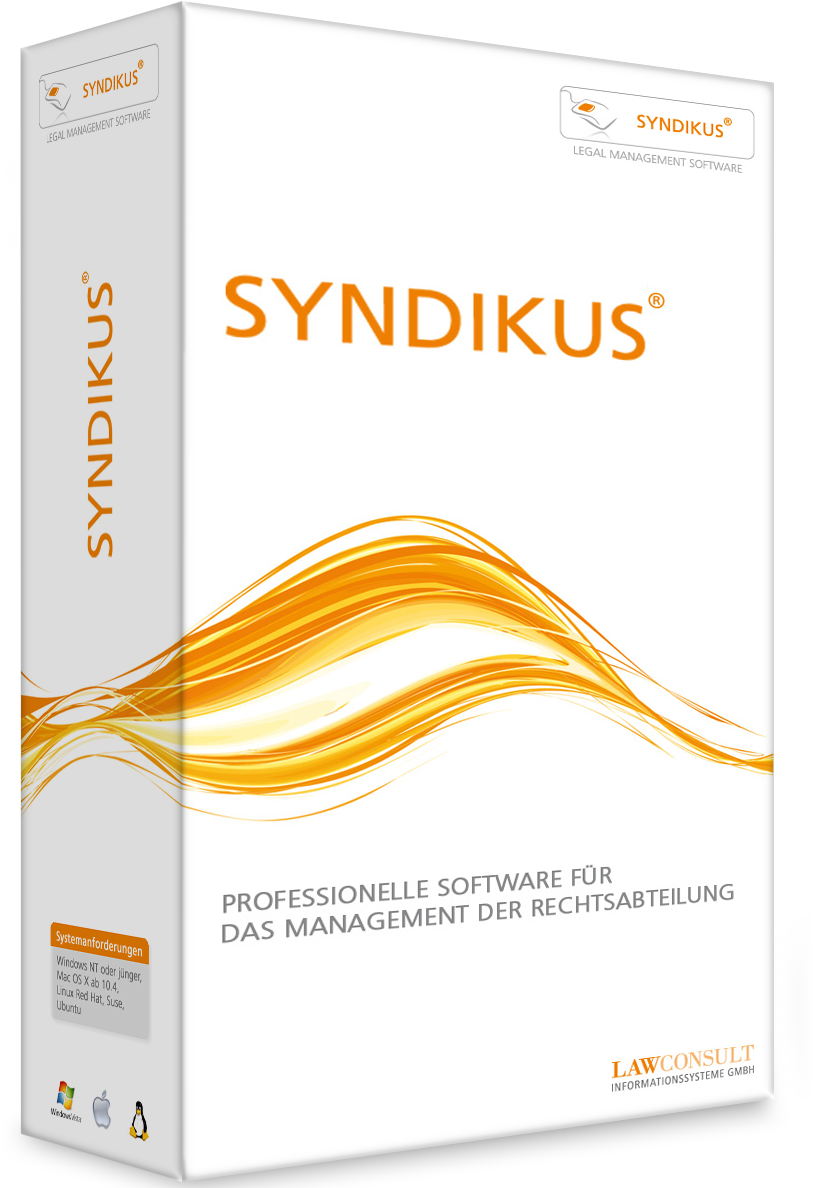
If you use Oracle, you can set up the database natively on it, if you use MS-SQL-Server, SYNDIKUS runs on it. MySQL or DB2, almost everything that has rank and name is supported. This secures your investments.
Of course, it is based on an object-oriented, relational database model. Intelligently thought through to the end, it avoids serious mistakes in the database design, which cannot be made up for later.
In addition to the free selection of the SQL server, SYNDIKUS is also executable on a wide variety of operating systems. You can choose to run it under Apple's macOS or Windows 8 or 10.
SYNDIKUS runs on all leading platforms on the client, server and database side.
And the best of all: This also applies to Office.
Syndikus is programmed in such a way that it can be switched to other languages during operation. So you can offer an English-speaking colleague a completely English interface when he visits a site in Germany. The Spanish employee simply switches over to Spanish.
SYSTEM REQUIREMENTS SYNDIKUS
Syndikus is a client-server system based on a relational database structure. The front end is developed in a relational DBMS and is object oriented. Users only need local user rights, write rights to the local Syndikus folder and the Syndikus folder (FileShare) on the server. An SQL server is of course mandatory.
Remote access e.g. from other departments, home office or on the road. In LAN or WAN: via viewer (fat client installation) or via web-based viewer; VPN; CITRIX or other terminal server (separate licensing - please note license agreement!) possible. For web-based access, a web server and an application server such as Apache, Tomcat, IIS etc. are required.
Supported client operating systems:
Windows 8, 10
macOS X 10.5 to 10.15
Supported server operating systems:
Windows 2012 Server, 2016 Server, 2019 Server.
macOS from 10.4.x-Server
Div. Unix-Server
Supported Office versions:
macOS Office 2011